HOW TO KILL IT IN A VIDEO INTERVIEW
Our advice for a first-rate online job interview in the time of COVID-19
With COVID-19 more and more companies are having or choosing to brace the digital age in terms of recruitment.
Top employers are now using video and telephone interviews as part of their application process, helping them to reach more early talents as they look for a future set of superstars.
And, with these new forms of assessment, comes a whole new skill set to perfect.
Explore the articles and feature and find out how to shine, even when the interviewer behind the screen can’t see you and discover what it takes to nail a video interview. If you only take away one thing – act natural!
Firstly let’s understand, what is a video interview?
Most online interviews follow the same format as a traditional face to face interview but are held over Zoom, Skype, Microsoft Teams or a similar application. These are known as live video interviews. Sometimes, you might be asked to upload a video of yourself answering interview questions, or answer a defined set of questions in a limited period of time. You can usually re-record these if you’re not happy with the result. You can think of that as the equivalent of doing a paper exam.
Right now, you might be wondering what all the fuss is about – if it’s just an ordinary interview done over Skype, surely you should answer the questions to the best of your ability like you normally would. And it’s true, you should. But, as with any other interview, there’s a lot more to it than just answering the questions.
We all know that appearance and demeanour are vital to success. In video interviews, this goes even further. As well as dressing and acting the part, you need to present yourself well on the computer screen. It’s the role of a film technician – finding the perfect picture, sound and angles to show yourself off to the best effect.
Why do companies choose to do video interviews?
2020 saw a real upsurge in the use of video to replace written applications for big recruiters. Soon the days of hammering out 500 words on your teamwork experience will be but a distant memory. The coronavirus pandemic has seen companies opt for video as opposed to face-to-face interviews to adhere to social distancing rules. It is likely that online will continue to be a more convenient way to host interviews, even as workplaces return to normal.
Graduate recruiters may want you to deliver a resume to your webcam, answer a set of questions, or go through a complete interview by video. It might sound daunting but think of it as a great leap past the faceless lottery of the CV and straight to an interview with the people you’ll be working for. Body language accounts for 70% of communication so now you have the most powerful communication tool at your disposal to persuade someone to employ you.
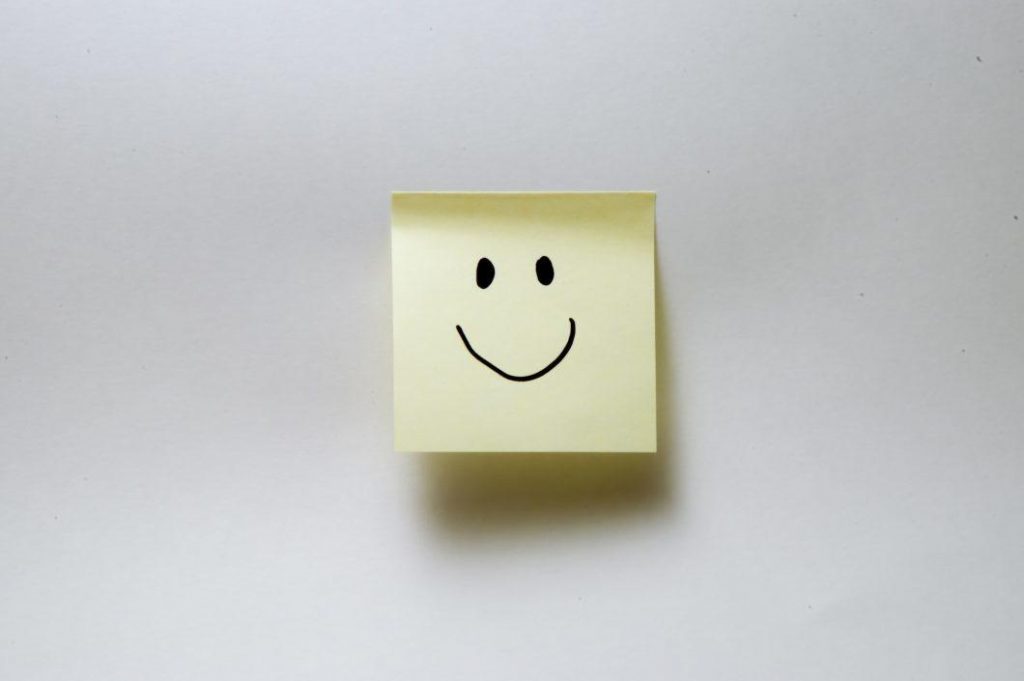
How do you make a lasting positive impression from your video interview?
– KEEP IT SHORT
Just as your CV should only be a page long, your video should also be short and to the point. While you can employ such mind tricks as recording it whilst needing a comfort break (as a certain MP used to do, it would make him more forthright and assertive!) or standing up (as Queen Victoria preferred, pontificating is dramatically reduced when MPs are forced to stand), you must remember the point of the video.
The ability to collate information and communicate it efficiently is an essential graduate skill and will be one of the things a graduate employer will be looking for.
– PRACTICE ‘TO CAMERA’
Even Sir David Attenborough needed practice before perfecting his presentation style. Common mistakes include speaking too fast or too quietly or not looking at the camera. We naturally talk quickly when nervous which can pose the risk of the interviewers not understanding you. Copy the style of YouTubers – if they have millions of views you know they’re doing something right.
The handy advantage of a video interview over face-to-face is that you can have notes off-camera to help you. You could put up a large board behind the camera with SPEAK SLOWLY written on it, as well as examples of times you’ve led a team, communicated effectively, performed a marketing task or whatever else the company might ask of you. Remember not to stare at your notes the whole time though, as an interviewer will quickly catch on to what you’re doing.
– ELIMINATE ANY TECHNICAL HITCHES
“Sorry, I can’t get the webcam working!” – not a phrase an interviewer wants to hear. Test your equipment in advance to avoid the kind of embarrassment that could throw you off balance. If possible, do a trial run. If it’s a Skype interview, set up a call with a friend. This is less easy to do if the call comes via the company’s web conferencing software – you’ll just have to make sure your camera and mic work in other applications and keep your fingers crossed.
A decent internet connection is also vital. Organise a backup location at a friend’s place in case your broadband has a bad day.
– LOOK CONFIDENT
You never really know how you come across on-screen until you record yourself talking and watch the results. Yes, it can be painful, (“please tell me I don’t sound like that!”), but it gives you a chance to practise and correct any unfortunate habits.
If there are questions you know to expect, practice them specifically. Deliver your answer directly to the camera, watch the result, and adjust as necessary for next time.
Dress for a video interview just as you would for a regular interview. There is always the option for you to wear tracksuit bottoms under the desk if you like, but everything visible should be office-appropriate.
– MAKE EYE CONTACT
You’ll need to look directly into your webcam. When live, you’ll have to look at your interviewer’s face on the screen so you can respond to them properly. For the best of both worlds, resize the window and move it as close to your webcam as possible.
For pre-recorded questions, you can look directly into the camera – but experiment first to see how well this comes across, so you don’t end up giving a creepy stare. To avoid looking wooden, you might set up a picture of a person just behind the webcam and talk to that instead.
– DRESS PROFESSIONALLY
For your video interview, you should dress professionally – the same way you would for an in-person interview. Do you home and research the company culture before your interview so you have a good idea of what’s appropriate.
To look your best on camera, avoid bright colours and patterns and opt for softer hues instead. If you are wearing a tie, wear a solid colour rather than a patterned one. If you wear glasses, adjust the lighting in the room to reduce glare from the lenses.
Position the camera so that you are looking up slightly and centred on the screen. While it’s likely that the interviewer will only see your upper half, it’s still a good idea to wear professional pants or a skirt in case you need to stand up for any reason.
If it’s a resume type video, mention your name clearly at the beginning and the end. You’re trying to make the reviewer remember you and encouraging them learn your name is a great way to stand out.
You might also be able introduce and use props sensibly, such as hold up cards with your university, degree and grades to reinforce what you’re saying. If you can edit your video, look at any videos the company may have created and mimic their style.
While this sounds like a lot of work, remember that you’re learning a very valuable skill. Videoconferencing will only increase in popularity. Ten years from now, you might make a critical presentation to your CEO via webcam – and you’ll be very glad you know how to set up the lighting.
Finally, look happy and let your personality shine through. Use that body language to reinforce your message. The very act of smiling will relax you, show you have a personality and demonstrate you have confidence. Then you can sit upright and look professional when the conversation turns to serious matters, in the same way a newsreader will welcome you, only to change tone when appropriate.

